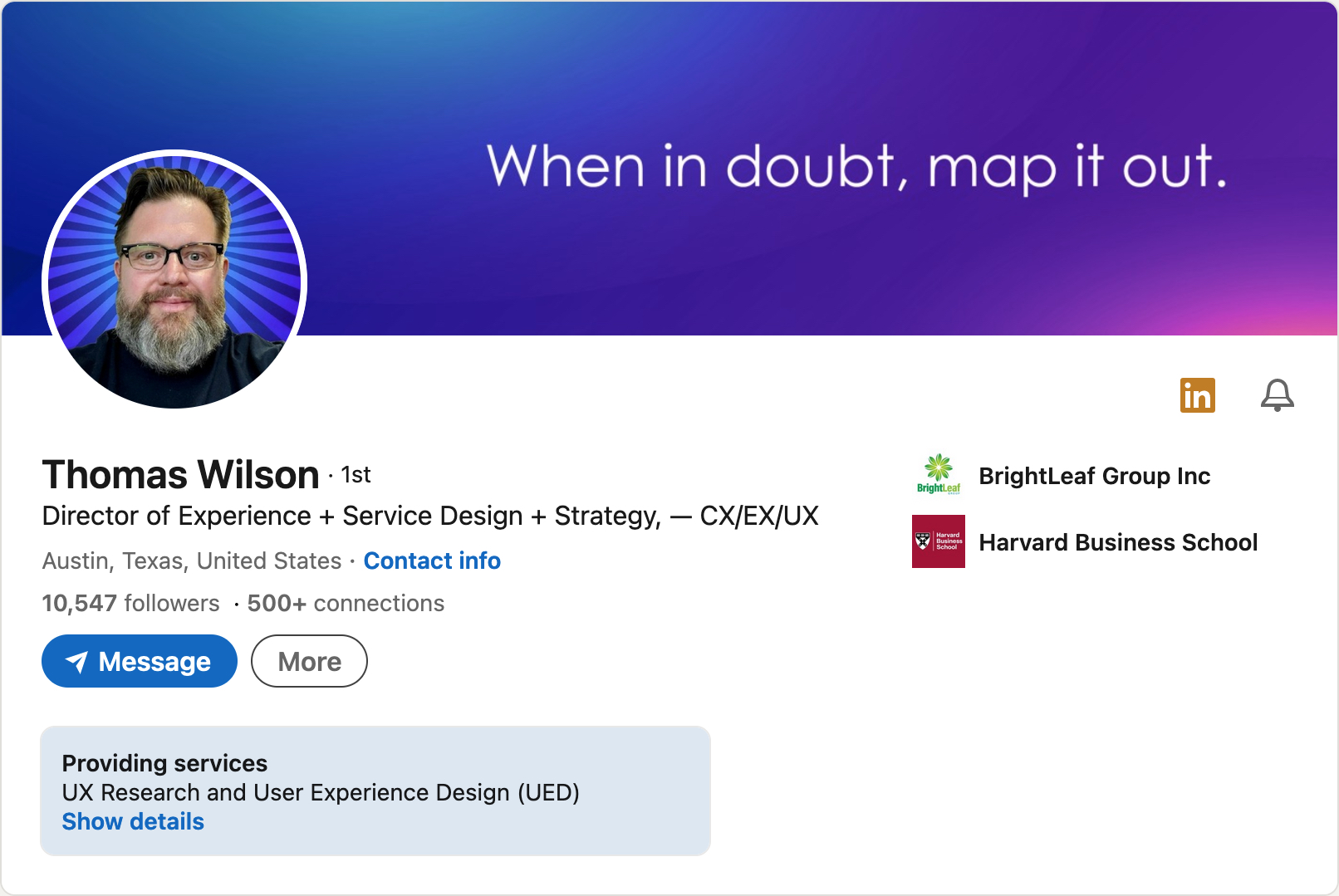Thomas Wilson's very helpful accessibility list
So you want to design for Accessibility? Accessibility focuses on the access and benefits of your site, system, or application for everyone. It's an important part of design and should be considered BEFORE the development process.
This accessibility link-farm is a great start!
Great LinkedIn post for design
- Accessibility Toolkits For Figma by Vitaly Friedman
Free Courses on Accessibility and Forms, by Google
Topics on Accessibility:
- General Accessibility
- Autism
- Colorblindness
- Color Contrast
- Dyscalculia
- Dyslexia
- Ethical Design
- Legibility
- Left-Handed Users
- Mental Health
- Older Adults
- Screen Readers
- Sustainability
- Touch Target Sizes
Communication Technologies:
- Speech to Speech: Google Parrotron - Link
- Voice to Text (Braille):
- Text to Emoji: Wemogee - Link
- Movement to Speech (or Text/Braille): Lip Reading Translator, Sign Language Translator - Link
Assistive Technologies:
- Smartphone Camera Translations, Money Detector, Text Reader, Environment Detector including Image to Text:
Health Tracking, Trigger and Stress Detection and Reduction:
Mobility Devices:
- AI powered wheelchairs using voice commands
- Google Maps - Link
- Wheel Map (crowd-sourced info) - Link
Hashtags for Further Exploration:
Many thanks to Thomas for the content and Debbie for the suggestion:-)
This content was created by Thomas Wilson and reprinted here without permission.
In
Digital
(comments disabled)